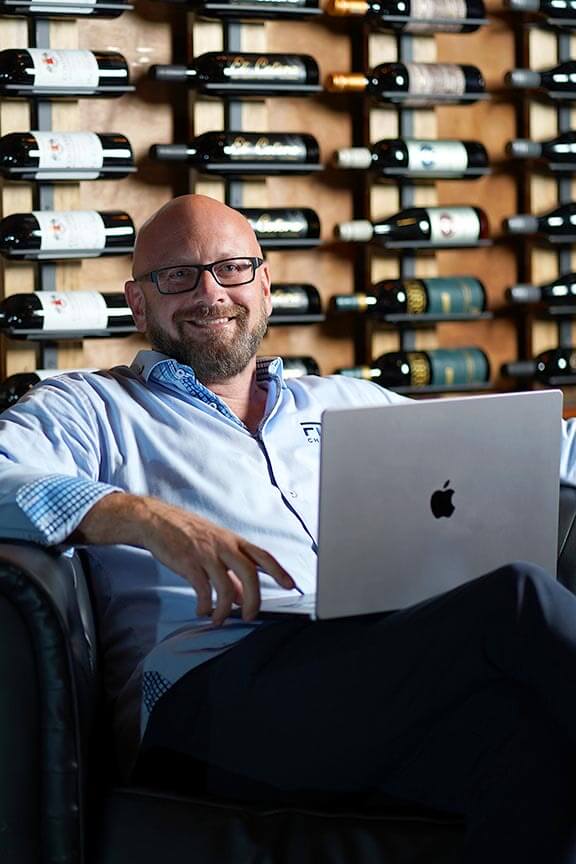Google recently announced that it would no longer be using safe browsing status as a ranking category.
They are making this change to more accurately measure the quality of web pages on Google search results pages and provide users with the most relevant content for their specific query.
This is great news, but it doesn’t mean you should forget about safe browsing altogether. Safe browsing still matters in terms of SEO, if not as much as before. Let’s delve into what you need to know.

What is Google Safe Browsing?
Safe browsing is a safety measure that Google uses to flag websites with suspicious content. It was first introduced in 2004 and has been used to warn users of phishing, malware, or other harmful sites since then.
The Safe Browsing tool has been integrated into Chrome and Safari on both Macs and iPhones for years now, which means it’s easy for anyone using those browsers to access the information about whether or not a site they’re using thinking of visiting is safe or unsafe.
Before this change, your website would be marked by Google as “unsafe” if you were blocked by their safe browsing system, but no longer. Nowadays, the only time Google will mark your site as “safe” is if you’re not listed as “unsafe” to begin with.
What is the Origin of Safe Browsing?
Safe browsing was first introduced safe browsing in 2004. Its primary purpose is to provide warnings of harmful sites, phishing scams, or malware-infected websites
It also has the secondary effect of providing feedback about how well reputable search engines rate your site when it comes to quality and credibility, which can impact its ranking within Google SERPS.
The Safe Browsing service helps alert users if they’re visiting a website that may be unsafe for one reason or another. The tool warns users with a red triangle symbol next to the URL address bar telling them not to proceed because there could be potential harm waiting for them if they do so.
If you see this icon while using Chrome Browser, there are some questionable issues with the site you are visiting.
The Safe Browsing service is also available in Safari on Macs and iPhones. This means that people using those browsers will be able to see the status of a website they’re thinking about going to before proceeding with any action.
It’s important to note that Google no longer considers safe browsing as a ranking factor for your site. The only time Google will mark your site as “safe” is if it doesn’t appear on their list of sites flagged by their safe browsing system at all, which can happen either because you’ve never been blocked or because there have been updates since this new policy was introduced which has removed previous listings from being found by the tool.
How Does Safe Browsing Protect Against Malware?
Malware is malicious software that can be downloaded and installed on your computer without you realizing it. This type of virus typically comes in the form of a Trojan horse, which will steal important data from your device, or as spyware, which will monitor all user activity (such as keystrokes) before sending this information to someone else’s computers.
Safe Browsing helps protect against malware by warning people if they’re visiting sites that are known for being infected with Trojans and other types of viruses.
If you see a red triangle next to the URL address bar, then it means there might be a safety issue, so make sure not to proceed any further. It may also show up when websites have been compromised (which happens when hackers gain access to them and do things like delete content or change the home page).
How Does Safe Browsing Protect Against Unwanted Software?
The Safe Browsing service also provides warnings against unwanted software. This includes applications disguised as something else (like a game, but with spyware) or those that seem to be offering free content/services, when in reality, they’re taking advantage of you and your device.
When looking for apps on the internet, people can protect themselves by checking if there’s an option to see user reviews. This will let them know about other people’s experiences with the app before downloading it.
Another good technique is reading through permissions carefully. Apps often ask for access to sensitive information such as contacts, SD card data, microphone data, etc., so make sure not to give out any more than what’s necessary.
Apps may also request access to your phone’s camera and microphone, so be wary of any other permissions that seem unnecessary or suspicious.
Failure to do this can result in privacy breaches, which is why it’s important not just for you, but also for the app developers themselves.
How Does Safe Browsing Protect Against Social Engineering?
Social engineering is a term used for the act of manipulating people to do things they normally wouldn’t want to do or go somewhere they otherwise would never consent to. It’s one form of what’s known as “psychological manipulation,” and it can be tough to detect
This kind of attack will take many forms, such as pretending that you’re someone else to get personal information from someone (such as your credit card number) or trying to convince them into providing their password/personal information by making threats about something happening if they don’t comply with these demands.
Safe Browsing helps protect against this type of hacking by warning users when a site has been found to use suspicious practices like phishing and social engineering.
Before you enter any personal information on a site, make sure that the URL starts with “HTTPS” (which is what signifies encryption)
It’s also important to know that Safe Browsing will not protect against some types of malware, such as drive-by downloads. These happen when a website loads malicious content without your knowledge while browsing it.
For this type of attack to be successful, all someone needs is access to an insecure network like unencrypted public Wi-Fi, or one where somebody has been tricked into giving out their username and password.
When visiting these sites, users should use caution by reading reviews before downloading anything from there.
Alternatives to Safe Browsing
After discussing this, we can see that Safe Browsing is one of the best ways to protect yourself from malware and unwanted software, but what if you’re interested in alternatives?
One way is by using a browser extension such as Ghostery or Privacy Badger, both of which are made for blocking certain types of content (like ads).
Another option is looking at security-focused browsers like Tor Browser. These have some built-in protection against social engineering attacks because they hide your identity by bouncing internet traffic off locations around the world before it finally reaches its destination.
They also offer encryption between sender and receiver, meaning all data transmitted stays secure even when connecting with another device on an insecure network.
No matter which one you choose, it’s important to educate yourself on the types of protection they provide and what your options are.
How Was it Used in Google Ranking?
Google used to use safe browsing status as a ranking category in the past, but now they’ve decided that it’s time for an update.
Back when Google first started using safe browsing data, websites with malware were automatically given lower search rankings than those without. This is because people who visit sites with malicious software increase their risk of identity theft and other issues like ransomware attacks.
However, nowadays there is so much more unsafe content on the internet, such as phishing scams or obscene adult content, that Google has concluded should all rank equally.
This means you can’t rely on your Safe Browsing rating to help you gain better SEO anymore. Instead, focus on creating high-quality content that people want to read.
Furthermore, if you’re worried about your site’s safety, then here are some tips to improve it:
– Make sure any third-party scripts and plugins on the website are up to date
– Use additional security measures like a secure password or identity verification system for customers
– Ensure that all pages have an SSL certificate installed so that data is encrypted in transit. This means visitors will see “HTTPS” before the URL when they visit a page with an SSL Certificate installed. If not, they’ll see “regular text.”
Why is it No Longer Used in Ranking Websites?
Google has decided no longer to use safe browsing status as a ranking category because it doesn’t accurately measure the quality of web pages anymore.
This is because Google wants more relevant content for users, which means to do so, they need indicators like website loading time or how often the webpage loads incorrectly instead.
Safe Browsing still matters if you want people to visit your site, though. Google will continue removing sites from their index when found guilty of malicious behavior such as phishing scams and malware attacks. These affect rankings now.
In conclusion, safe browsing used to be one way that SEOs could help improve traffic on their websites, but not anymore. Nowadays, those looking for better search engine rankings should focus on creating high-quality content and ensuring their site is secure.
How to Optimize Your Website for Safe Browsing
Regardless of whether safe browsing affects your SEO or not, you still don’t want a red preloading screen warning your visitors. This is a terrible way to engage them within the first several seconds of visiting your website.
To optimize your website for safe browsing, you must first make sure that all third-party scripts and plugins on your site are up-to-date.
This includes things like social media widgets, analytics tools, or advertising networks. These need to be running the latest version of their software for safe browsing indicators not to show
To improve website safety further, you can use a secure password verification system, so customers have an extra layer of security when they log into your site.
You might also want to consider adding additional protection against phishing scams such as captchas. These will help identify potential malicious intent by requiring people to type out words from pictures before filling anything out online.
In addition, it’s always important to ensure that pages contain an SSL certificate installed, so data is encrypted between sender and receiver. This tells visitors that the page they’re looking at has an SSL certificate installed. If not, it will say “non-secure” in place of “HTTPS”.
Safer Browsing for All
There are so many types of content on the internet, and Google concludes that they should all be ranked equally. This means you can’t rely on your Safe Browsing rating to help you gain better SEO anymore. Instead, focus on creating high-quality content that people want to read.
Furthermore, if you’re worried about your site’s safety, then there are some tips in this article to improve it.
For instance, make sure any third-party scripts or plugins running on your website are up-to-date and ensure that pages have an SSL certificate installed. This is, so data is encrypted while being transmitted.
Together these will make for a more secure webpage with fewer spammy links ranking higher than yours. Check out some of the other articles on our website to learn more about the world of marketing.
Owner and Chief Marketing Officer, Jason Hall, and his team specialize in creating brand awareness / traffic and lead generation / marketing funnel and conversion optimization, while utilizing the appropriate marketing channels available within your industry. With diverse clients throughout the world, Jason's team is well connected within many industries to assist with your marketing strategies. With no long term contracts and various levels of service, Jason's team will increase the quality of your online traffic, leads, and sales.
About the author...
Located in the heart of the Emerald Coast - Destin, FL, founder and Chief Marketing Officer, Jason Hall, and his team specialize in creating brand awareness / traffic and lead generation / marketing funnel and conversion optimization / and PR campaigns, while utilizing the appropriate marketing channels available within your industry.
With diverse clients throughout the world, Jason's team is well connected within many industries to assist with your marketing strategies. With no long term contracts and various levels of service, Jason's team will increase the quality of your online traffic, leads, and sales.