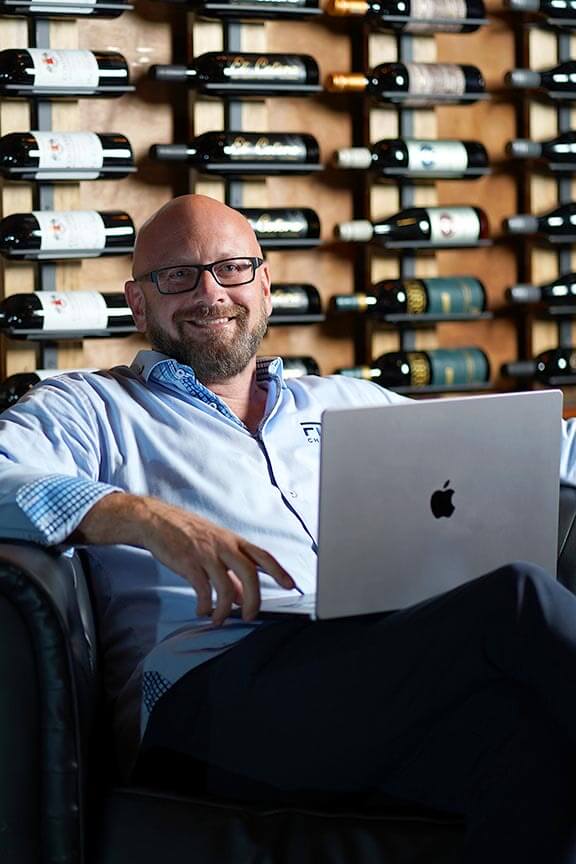Every business wants to improve its organic search engine results. An Inbound Marketing report showed 61% of marketers want better search engine optimization. They want organic search results.
Good inbound marketing relies on customers finding you. If your SEO strategy is weak, you’ll lose potential business. SEO is vital because it puts you in front of people already searching for your product.
Hundreds of elements affect organic search engine ranking. Your website design, load time, content, and keywords all factor into the results.
However, do meta tags matter for strong SEO? Yes, meta tags on your web pages are essential for excellent SEO. Meta tags tell search engines how to categorize your pages. The tags identify who you are and what you sell.
Where search engines have accurate info, they can serve your page to the right audience.
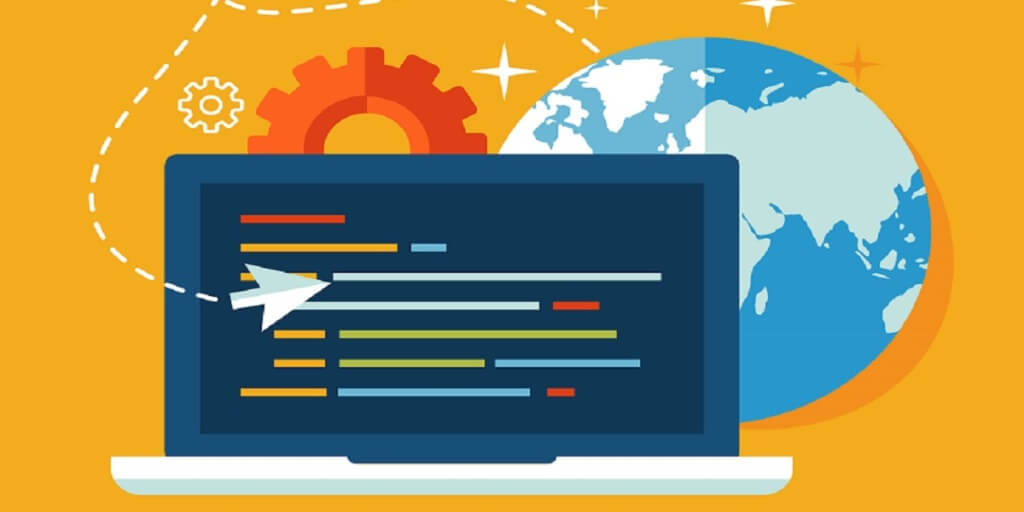
What are Meta Tags?
Meta tags are snippets of text that communicate with search engines. Meta tags go in the head section of a site’s HTML document.
The head of an HTML document isn’t displayed when a page loads, but search engines see it. The info is essential for a site to appear in search results for relevant keywords.
You can use meta tags on a blog post, landing page, or product page to boost SEO so your readers find you. The tag text doesn’t appear on the web page. It’s descriptive text that’s added to the page’s code.
If you want to rank high in search results, you also need top-notch content. Content must serve your current and potential customers.
Stick to the smallest number of meta tags. Adding tags you don’t need takes up code space. The less code you have on your site, the better it works.
Think of your code like directions for the web browser. Concise, useful code tells the browser where to go to find pertinent information. Unneeded tags slow down the traffic flow.
Let’s look at some meta tag examples.
Meta Tag Examples
There are different types of meta tags. These include canonical, meta content, robot, and descriptions tags.
Canonical Tags
Use a canonical tag to tell search engines which page is the main source for information. This is useful if you have similar information on several pages of your website. Search engines don’t like duplicate information because they don’t know which one to choose.
Use this tag if you have a single page with several URLs. For example, a mobile version and a desktop version of the same page. A search engine looks at these pages as duplicates.
The same thing can happen to your home page. Google thinks a www.pagename.com and https://pagename.com are different pages with the same info.
If you don’t name one page as the original source Google chooses one. It won’t crawl the other pages as often.
Add a canonical tag to tell Google which page is the version you want to appear in search engine results. It also notifies Google to disregard other versions of the same content.
Robots Meta Tag
Use robots meta tags to tell search engines not to index a page. This is for when you don’t want a certain page on the search engine results pages (SERPs).
If you don’t choose a robots meta tag, the search engine uses the default “index,follow” command. Only use a robots meta tag when you want to change either the index or follow commands or both.
Use the robots meta tag to change search engine behavior when it crawls and indexes your site. Here are some examples:
Noindex – You can write a robots meta tag that tells search engines to “noindex” a page but still, follow the links. “Noindex” is useful when you’re redesigning a site and want to test it without showing the world. Use “noindex” for gated content you don’t want people to find on search engines. Whenever you don’t want a certain page or site to appear in search results, add “noindex” into the page code.
Nofollow – A “nofollow” tag stops search engines from following links on a page. If your site has a comments section, you can tell search engines not to follow the links in the comments. This stops problems caused by readers putting inappropriate links in the comments.
Nosnippet – Write a “nosnippet” tag to prevent a video preview or text snippet from appearing in results. A static image may appear for the video.
Noarchive – A “noarchive” tag stops Google from serving the cached link for a page.
Unavailable_after:[date] – You can specify the time and date you want search engines to stop crawling and indexing a certain page.
Search engines default to indexing and following links on your page. You must tell them to do something else. Use the robots meta tag for more control over how search engines interact with your site.
Meta Content Type
You need the meta content type on each web page to name the media type and character. It guarantees the information on the page looks right on all browsers.
If you don’t include a meta content type tag it affects the way your page renders in browsers.
Title Tags
The title tag contains important information for your SEO. It tells readers what your content is about. It helps search engines understand your website.
The title tag appears on your web page, social networks, and the web browser. On the browser, the title page appears as the clickable link to your site.
Each web page needs a unique title tag that describes the page. It should be concise, descriptive, and accurate. Don’t repeat titles on different pages.
If you don’t create a title tag Google creates one for you. It may not be as compelling as the one you write and hurt your search ranking.
Creative title tags make readers want to click and reveal the meaning of your page. Include a primary keyword in your title tag for better results.
Most search engines show up to 60 characters of a title tag, including spaces. Put relevant keywords at the beginning of the title so readers see them.
Meta Descriptions
Meta descriptions are a subcategory of meta tags. Meta tags help search engines understand your website. Meta descriptions help users decide if they want to visit your site.
A meta description tag describes your web page to searchers. They see it as they review the search engine results page. While the description doesn’t affect ranking, it does influence readers.
It’s the text under the clickable link that entices readers to visit your site. Use this valuable space to write creative copy that captures the reader’s attention. Provide context for the information on your page.
Meta descriptions make your first impression in 160 characters or less. It’s easy to skip over meta descriptions, but not wise. Complete the meta description with keywords and a good description. That helps both Google and readers find it.
Appealing meta descriptions show value, touch emotions, and create a sense of urgency. Never put information in the meta description that isn’t on the page.
If the description is accurate, a user spends more time on your page. Click-through rates influence search engine ranking. That’s why meta descriptions are an important part of any SEO strategy.
A strong meta description gets users to click through to your site.
Viewport Tag
The viewport tag helps with the user experience and SEO. This meta tag makes your site render better on a variety of device types and sizes. It’s the responsive design meta tag.
Since people search on phones, tablets, and desktops, it’s foolish not to specify the viewport. The meta viewport tag tells the browser how to control the page’s dimensions and scaling.
Learn more about this technical tag from Google Developers.
If you don’t include this meta tag it can ruin the user experience. When a site doesn’t render well visitors click away.
Character Encoding
The character encoding tag is another technical consideration. It affects the way a web browser interprets the text on your page.
Defining character encoding also impacts how a website looks on different devices. Expect a higher bounce rate if the page doesn’t look good.
Search engines consider high bounce rates a sign of low quality. A low-quality site doesn’t rank high in search results.
Alt Text for Images is Not a Tag
While alt text isn’t a tag, it’s related. Alt text is important in any SEO strategy.
Alt text is a description that’s added to an image on a website. If the image doesn’t display the alt text shows instead.
Alt text increases your site’s accessibility for visually impaired users. It also describes image content to search engines. This is important as Google uses visual search more and more.
Make sure your alt text is accurate. When search engines crawl your site, they look for alt text to identify the meaning of your content.
A Few Meta Tags You Don’t Need
Consider decluttering your site if you use the following meta tags. Search engines don’t need them. They don’t harm your site, but they do take up space.
Copyright – Most sites include a copyright line on the footer of the site. You don’t need a duplicate meta tag.
Author – This tag names the author of the page.
Generator – The generator tag says what program created the page. It doesn’t matter to a search engine.
Rating – The rating tag denotes the maturity of the content. The best way to denote adult content is to tell Google. Put adult images on a directory that’s separate from other images on your site.
Expiration/Date – Do your pages expire? It’s best to delete pages that are out of date. Use an XML sitemap to keep your website up to date.
Abstract – Educational sites often use this tag to include an abstract of the content.
Revisit After – This tag tells robots to return to a page after a certain amount of time. No major search engines follow this command.
Distribution – The distribution value tries to control who can access your page. Yet, when you publish a web page on the internet it’s available to the world.
These aren’t the only meta tags you can add to your site. There are many more. If you want to dig deeper, read this meta tag resource guide.
Do Meta Tags Matter?
The right tags help you rank high in search results, as well as improve your online presence.
Incorporate meta tags with best practices for:
– Keyword Targeting
– User Experience
– Speed Optimization
– Readability
Use meta tags as part of your SEO strategy to improve customer engagement and rankings. SEO is more than the visible content on your website.
Meta tags improve search results and boost website traffic. They also help your target audience find what they want.
If you can, use both developers and copywriters to create meta tags. Developers know how to structure the head document. Copywriters can write the content that appears in the tags and search results.
Get A Free Digital Marketing Review of Your Website
Do meta tags matter? You bet they do. Every business needs strong SEO. The right meta tags can improve your SEO strategy and results.
Ready to find out how you can improve your website? Contact us for a free digital marketing review. We offer expert and effective advice. Let’s improve your digital marketing strategy together.
Owner and Chief Marketing Officer, Jason Hall, and his team specialize in creating brand awareness / traffic and lead generation / marketing funnel and conversion optimization, while utilizing the appropriate marketing channels available within your industry. With diverse clients throughout the world, Jason's team is well connected within many industries to assist with your marketing strategies. With no long term contracts and various levels of service, Jason's team will increase the quality of your online traffic, leads, and sales.
About the author...
Located in the heart of the Emerald Coast - Destin, FL, founder and Chief Marketing Officer, Jason Hall, and his team specialize in creating brand awareness / traffic and lead generation / marketing funnel and conversion optimization / and PR campaigns, while utilizing the appropriate marketing channels available within your industry.
With diverse clients throughout the world, Jason's team is well connected within many industries to assist with your marketing strategies. With no long term contracts and various levels of service, Jason's team will increase the quality of your online traffic, leads, and sales.