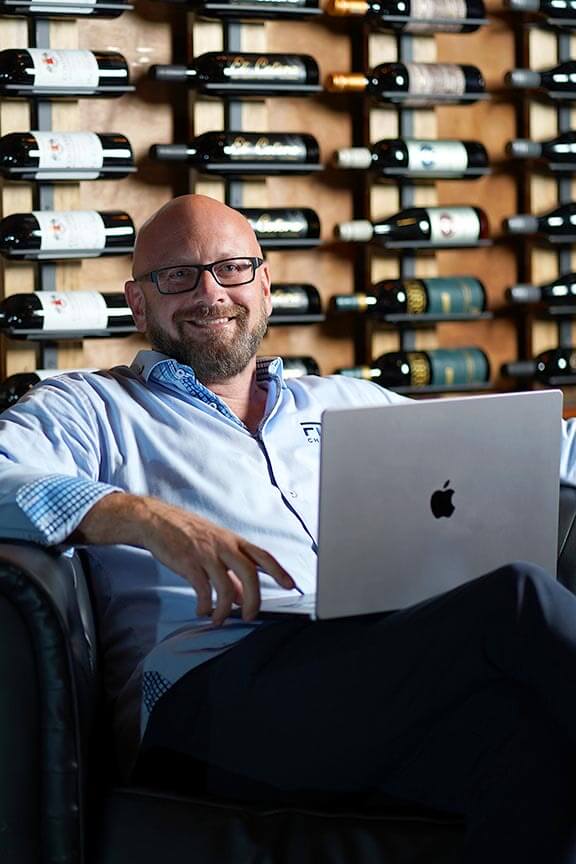There are over 500 million total LinkedIn users worldwide. Whether your business is B2B or B2C, marketing on LinkedIn can help increase traffic to your company’s website and maximize your leads.
However, many businesses are not using LinkedIn ads as part of their marketing mix. Their loss is your gain. Let’s break down the benefits of using LinkedIn ads and give you twelve tips to use them effectively.

Benefits of LinkedIn Advertising
LinkedIn advertising is growing rapidly. For many businesses, LinkedIn ads have become an important part of their digital marketing strategy. LinkedIn ads are used by both B2B and B2C marketers.
Facebook, Twitter, and Snapchat all offer ads, but they are tailored more to a personal social media profile. If you are looking for an ad platform that is in touch with today’s business professionals, LinkedIn is the platform for you.
Marketing with LinkedIn has an advantage because it allows you to reach these business-oriented audiences with your message. LinkedIn campaigns offer different ad formats, objectives, and even direct sponsored messaging.
Users of LinkedIn engage with content that aligns with their career interests and professional profile. It is a great place for people who want to advance their careers, connect with peers, or follow news related to their industry.
Advertising on LinkedIn can help provide a better quality of people to target vs. quantity. Because you are engaging them in a professional setting, they may also be more receptive to your messaging.
Another benefit of using LinkedIn ads is the ability to target by degree, skill set, industry, job title, even company name, or size. This can help you find more relevant audiences and put you in touch with decision-makers who have the final say.
This can help you obtain better conversion rates. By delivering your ad to the right audience you’ll likely end up with a higher conversion rate on your campaign.
LinkedIn is where people in the business community spend time nurturing leads, not Facebook or Snapchat.
You’ll spend less time chasing down dead-end leads and more time and more time running your business.Now onto our tips.
1. Don’t Use Jargon
When it comes to writing copy for ads, clear and concise copy is always best. You need to convey your message effectively, and show your knowledge of the industry, but at the same time make it accessible.
Jargon is specific industry language. Overusing industry lingo can turn people off from your ad. Finding the right words is a balancing act. You want to demonstrate to your audience that you understand their needs and make your copy simple to understand at the same time.
Using some jargon is fine. Don’t allow your ad copy to become oversaturated with these words or else your audience may not want to click your ad to learn more.
2. Target the Right Audience
Your LinkedIn ad campaign will only be as good as your targeting. What does that mean? If you cast your net too wide, you probably won’t hit your performance goals or stay on budget.
If you cast your net too small, you’ll have a lower chance of collecting valuable leads. Take advantage of LinkedIn’s unique targeting that allows you to serve your ads to users based on their job title, education level, industry, or current position.
Take some time and familiarize yourself with LinkedIn’s member demographics and look for overlaps with your company’s buyer personas. Consider the language and location of members you’d like to reach. You can even break down your targeting to make sure your ads are distributed evenly across different time zones.
3. Add Images
LinkedIn says that content with larger visuals has a 38% higher click-through-rate. That’s not surprising at all. Ads with photos and videos tend to perform higher across all social media sites.
Relevant high-quality images make your ad content more visually appealing to users. When choosing an image, just make sure it corresponds to what you are offering in your ad.
Content with images and vides people perform very well on LinkedIn. Most people join LinkedIn to connect with other people, so this makes sense.
Avoid images that are too small or low quality. The recommended size for a sponsored post is 1200×627. You can read up on the size that is recommended for each ad format on LinkedIn’s webpage.
4. Keep it Short
You’ve heard the phrase “keep it simple stupid.” That applies here as well. Be upfront with your messaging and capture your reader’s attention by giving them just facts. If your ad copy is too long, your audience may scroll right past it.
Sponsored content should have a headline that is 150 characters. The description should be 70 characters or under. On LinkedIn’s blog, they say posts with fewer characters perform 18% higher on average.
A sponsored video shouldn’t be longer than 30 seconds long. A video that is used as part of your sales funnel can run from 90 seconds to a couple of minutes depending on where your customers are in the funnel.
A sponsored InMail message should be under 1,000 characters long and include a link. Play around with the times of delivery for these messages. Some marketers say they have better success in getting members to click the links over the weekends instead of during the week.
5. Use Clear Call-to-Actions
Using LinkedIn ads is great, but they won’t work unless there is a clear call-to-action. A call-to-action tells the user what to do next. When a call-to-action isn’t clear or overly complicated they can be easily ignored.
Use simple direct language that compels the user to take the next step. Consider using some of these words in your call-to-action to get the best results.
– Download
– Join
– Confirm
– Register
– Try
– Learn
If you are not getting as many actions on your ad campaign as you would like, consider testing a different call-to-action.
Try to use words that play to the user’s emotions. If your call-to-action sounds enthusiastic and positive, then your audience will be enthusiastic too.
CTAs that tell the user about a discount, such as “buy now and get 50% off,” offer a massive benefit. Who wouldn’t want to get 50% off?
Someone who is looking to make a career move, or to start their own business, would respond to a call-to-action such as, “take control of your future today!” Excite your users and make them eager to click on your ad.
6. Try Different Options
Speaking of testing, it never hurts to try different options. LinkedIn recommends that you create three ads per campaign. This gives you the ability to try as many as fifteen different variations of your ad.
Creating multiple ads for your campaign has advantages. It can allow you to see what works best with your audience. You can then use that insight when you are creating ads in the future.
When you create multiple ads LinkedIn will automatically display the ads that get the highest click-through-rates. Then you can pause ads that are not performing as well so you are not wasting your advertising budget.
Every campaign will need a little bit of tweaking and testing to get it just right starting with different variations of your ad offers you more flexibility and delivers variety to your target audience.
You can change the post copy, the headline, or the images. It’s up to you.
7. Budget Your Ad Spend
The max amount of money you’re willing to spend on a given day during your LinkedIn ad campaign is known as your daily budget. The minimum for your budget is $10 a day.
Be careful, the amount you may spend on your campaign could be 20% higher than your budgeted amount.
There might be a short period after you have reached your budget when your ads continue to display. During this time, you will be charged for clicks and impressions up to 20% beyond your daily budget.
If you want to get an idea of what your budget should be, multiply your bid by the number of click or impressions you want to get per day. If you want to receive 15 clicks per day, but you don’t want to spend more than $5 per click set your minimum daily budget to $75 per day.
8. Use Stats and Quotes
A great way to stand out and capture your audiences’ attention is to use an amazing statistic or quote. Bite-sized pieces are easy for people to digest on social platforms like LinkedIn.
Pull people in with a punchy quote and then follow it up with an offer they can’t refuse. LinkedIn tested an update with a statistic and one without. The performance results are striking.
The update LinkedIn posted that included the statistic had a 37% higher click-through-rate and 162% more impressions.
Quotes can also be very helpful ways to breakdown information. Pick a short quote that people can connect with and understand where you are coming from. Consider using a picture of the person who is being quoted along with the copy for the best results.
9. Personalize Your Ads
It may sound difficult to personalize your ad on LinkedIn, but it can be done. With proper targeting, you can tailor your messaging to connect with the specific group of people you are trying to reach.
Intext ads address your audience directly. A great example of this could be “Attention all CPAs.” In a sponsored content ad call out your audience will direct language.
Sponsored InMail messages allow you to add a personal greeting by adding %FIRSTNAME%, %LASTNAME%. You can also mention the recipient’s job title if you targeted a specific job title for your ad targeting.
Speak to your audience in the second person and connect with them.
10. Choose the Correct Ad Format
One of the best things you can do to get results for your small business when using LinkedIn ads is to choose the best ad format. There are a few types of LinkedIn ads you can choose from. Here are some of your options.
Sponsored Content – Sponsored Content is a native advertisement that sits directly inside the user’s LinkedIn feed. It will appear alongside other content from users the user follows. Think of these ads as Facebook’s Promoted Posts.
Sponsored InMail – A Sponsored InMail sends personalized messages to targeted recipients. These messages are only sent to active LinkedIn users, so you don’t have to worry if your ad will be seen. You can include a link or call-to-action button that will be visible on mobile too.
Text Ads – Text Ads are LinkedIn’s pay-per-click platform. They display on the side rail or inline. These are super easy to create, and you only pay when the user clicks, so you can feel confident you’re getting a good deal.
11. Choose the Correct Ad Objective
Selecting your objective is one of the first steps in creating your LinkedIn ad campaign. An objective is an action you want the users to take, and the reasoning behind your campaign. Objectives fall into three groups: awareness, consideration, and conversion.
Each of these ads has its place in your sales funnel and should be used at different times during your customer’s buying experience.
12. Evaluate Your Ads’ Performance
Lastly, for your business to achieve the best results when using LinkedIn ads, you should monitor the campaign periodically and evaluate its progress. Take a look at your click-through-rates, impressions, and other stats.
If your ad isn’t performing the way you thought it would, you can pause the ad or replace it with something better.
Analyzing your campaigns’ performance will make your ads better over time and help you understand what works and what doesn’t.
Apply These Twelve Tips When Using LinkedIn Ads
Using LinkedIn ads is a great way to reach an audience of business professionals. LinkedIn allows you to target in ways other social media sites can’t. Use these twelve tips for using LinkedIn ads and you are sure to get better results for your small business.
Five Channels is a digital marketing company that can help you get the most out of your LinkedIn advertising campaign. Contact us today for a free marketing review of your current digital marketing campaigns.
Owner and Chief Marketing Officer, Jason Hall, and his team specialize in creating brand awareness / traffic and lead generation / marketing funnel and conversion optimization, while utilizing the appropriate marketing channels available within your industry. With diverse clients throughout the world, Jason's team is well connected within many industries to assist with your marketing strategies. With no long term contracts and various levels of service, Jason's team will increase the quality of your online traffic, leads, and sales.
About the author...
Located in the heart of the Emerald Coast - Destin, FL, founder and Chief Marketing Officer, Jason Hall, and his team specialize in creating brand awareness / traffic and lead generation / marketing funnel and conversion optimization / and PR campaigns, while utilizing the appropriate marketing channels available within your industry.
With diverse clients throughout the world, Jason's team is well connected within many industries to assist with your marketing strategies. With no long term contracts and various levels of service, Jason's team will increase the quality of your online traffic, leads, and sales.