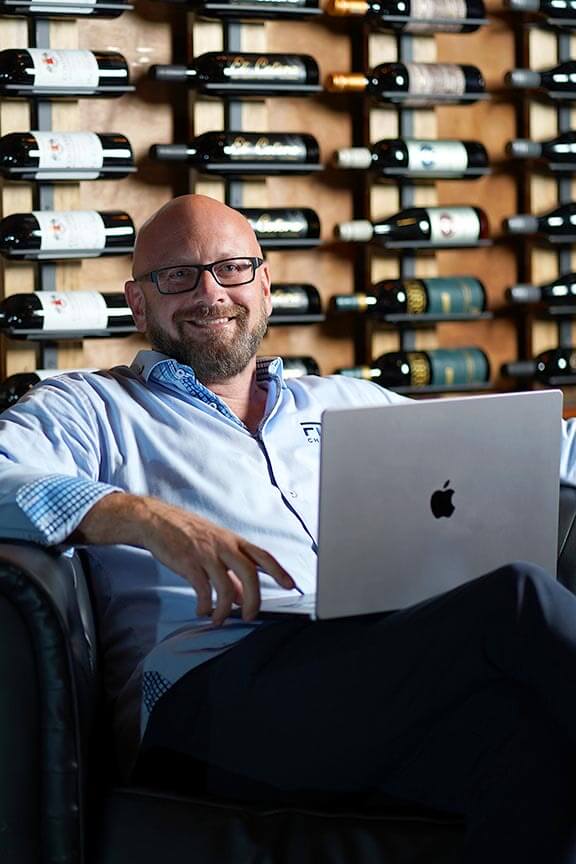If you have a business, and that business has a web presence, chances are you’re familiar with the basic principles of SEO. At the very least, you’ll have heard of it. If you haven’t, you’re putting yourself at an automatic disadvantage.
Search engine optimization (SEO) is a vital part of any digital marketing strategy. In fact, a recent report found that 61% of marketers said that, for them, improving SEO was a top inbound marketing priority.
SEO is a powerful tool that can be the key to unlocking organic growth for any business. Its main subsections (technical SEO, on-page SEO, and off-page SEO) are three distinct disciplines that to truly be effective should be used in harmony with one another.
It should be noted that having a laser-sharp focus on one type of SEO while ignoring the others will be doing your efforts, and your website, a disservice. This is a mistake that will only serve to diminish the potential page views and profits you could otherwise be drumming up.
With that caveat out of the way, we can move onto the topic of technical SEO and how to make sure your website is up to snuff.
See how you can make sure every aspect of your website’s technical SEO is of the highest possible standard and, if it’s not, the simple steps you can take to get it there fast.
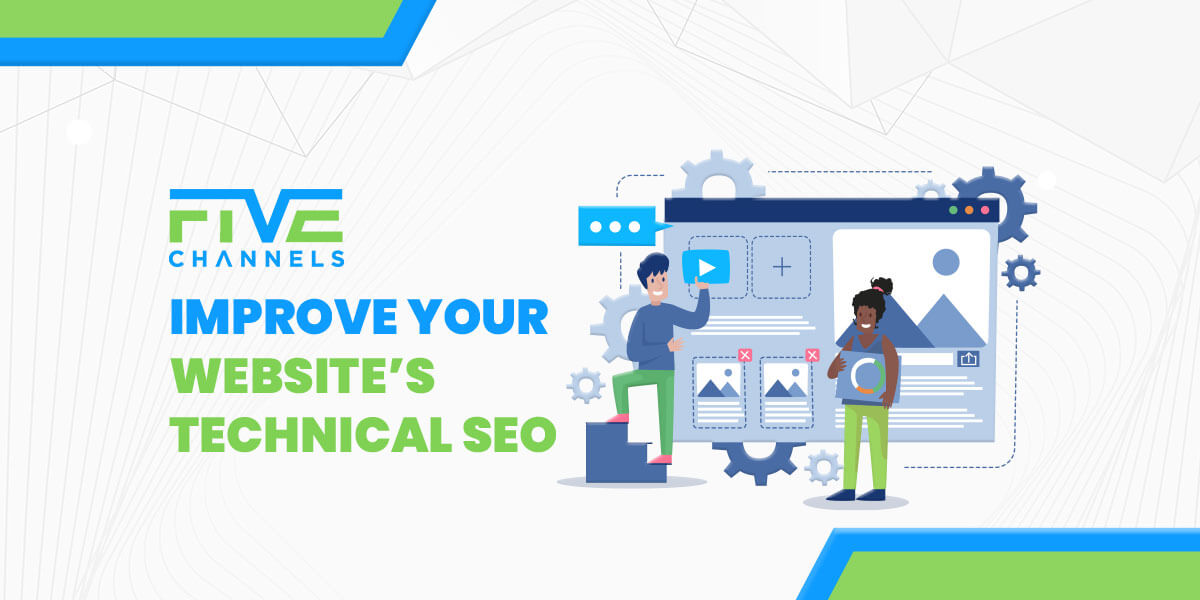
How You Can Improve Your Website’s Technical SEO
There are a number of practices you should follow if you’re serious about improving the overall SEO of your website.
If you have the time and the budget, you may want to consider conducting a full technical SEO audit. It is a great way to go through your entire site and identify any opportunities for optimization. It can be outsourced to an SEO consultant, or you can use any number of SEO tools to help you with the process.
Here, we’re going to be going through some of the quick and easy actions you can take right now to immediately improve your site’s technical SEO. Use this list as your personal technical SEO checklist. It contains all of the most important things to know and look out for when it comes to your website’s technical SEO.
1. SSL Implementation
Having an SSL certificate on your site is not only extremely important these days, but pretty much a necessity. There are a number of reasons for this, not all of them SEO-related.
SSL (Secure Sockets Layer) certificates can be identified as the “s” in the “https” at the beginning of a website’s URL. They are a sign to any visitors (and search engines) that a website is secure. It adds a sense of legitimacy to your site, and that in itself can help to attract traffic.
It is an especially important component of technical SEO for eCommerce sites, as it lets any potential buyers know that they can enter their personal information without fear of it being stolen.
However, that’s not the only reason your website needs an SSL cert. Back in 2015, Google made the announcement that it would be adjusting its algorithm to favor sites that had SSL certificates over those that did not. It was a part of their efforts to promote a more secure way of surfing the web.
The bottom line? If your site doesn’t have an SSL certificate, you’re going to be ranking below websites that do. Hence why having an SSL cert is the smartest move for your site. It will cost you a small fee, but in the long run, it’s worth it.
2. Page Load Times
Think for a moment about your own internet surfing habits. When you’re visiting a website, how long do you think is acceptable for a webpage to take to load? How long would it have to take before you abandoned the webpage entirely, regardless of how interested you were in its contents? Not that long, right?
A quick google search will tell you that the average person expects an eCommerce web page to load in no more than two seconds. Look a little deeper, and you will find that the source of this statistic is a survey commissioned by a company called Akamai in 2009.
If these are the page load times expected by the average internet user over a decade ago, you can be sure they’re expecting a lot more today.
Google evidently thinks so too. It has stated in the past that page loading speed is indeed one of the factors taken into account by its algorithm when choosing where to rank a site in its results pages.
You can check your page load speed with this free tool from Google. It will tell you whether your pages could be loading faster. If you find that your pages are loading too slow, don’t worry. There are a number of things you can do to remedy this.
To begin with, check that the images and other files on your site are no bigger than they need to be. Files larger than 150 bytes can slow down page load times, and there are a number of tools with which they can easily be compressed.
Other things you can do, such as extending your cache expiry date, fiddling with your website’s code, and optimizing your server’s response time, may require the help of a professional.
3. Mobile Optimization
Mobile optimization is something that’s sometimes forgotten about by businesses when creating a website, but it could be a costly mistake.
Just as desktop users expect a quick website load time, mobile users want their pages promptly loaded too. A study published by Google in 2016 found that 53% of mobile website visitors would leave a page that took longer than three seconds to load.
Slow mobile web page loading times have been shown to decrease conversions and prevent page visitors from revisiting a site. Your website needs to not only load quickly on a mobile, but it should look the part as well.
Just over 50% of all web pages visited are accessed via mobile. Desktops began to be taken over as the most popular device in 2017. Ahead of the curve as usual, it was in 2016 that Google began to index mobile sites first and give them greater precedence over desktop versions.
Google even brought out a handy tool that will tell you if your site is suitably mobile-friendly. There are a number of different things you can do, such as making it responsive, eliminating pop-ups, making buttons and font sizes large enough, and avoiding the use of flash, in order to optimize your website for mobile. Just as important to note are things to avoid.
4. Removal of Extraneous Content
Having outdated and/or duplicated content on your website could potentially be bad for your business, but not always for the reasons you might think.
Yes, it might look a bit haphazard and unprofessional to have multiple pages that say the same thing or that are giving information that is no longer relevant or accurate, but there’s another big reason you don’t want this kind of content on your website.
It has to do with the way Google discovers what’s out there on the internet. Google finds new webpages through a process called crawling. Google’s bots crawl through different webpages and note which ones are new.
However, because of the way it is designed, Google will only crawl a certain number of pages on a given website. This is called a crawl budget. Each site is allocated its own crawl budget, a certain amount of its pages that Google will see and index.
If you have outdated or duplicate pages on your site, you’re potentially wasting your site’s crawl budget on content that is irrelevant and preventing Google from crawling the stuff you actually want it to see.
In addition to this, when Google comes across duplicate content on a site, it becomes confused, and it will make your site less likely to be indexed correctly. What you want is to make it as easy as possible for Google to crawl your site and to put your best foot forward with the type of content it will be crawling.
5. Site Architecture Optimization
Site architecture refers to the way the different pages of your website are organized and relate to each other.
As we’ve just mentioned, because of the way Google scours the internet, it is a good idea to make your site as easily crawlable as possible so Google doesn’t get confused and it can index all of your most important pages.
So, what kind of website architecture does Google like? Generally speaking, a relatively simple and flat architecture is best for maximum crawlability. This means that, if possible, no page should be more than four clicks away from your homepage.
Google also recommends a simple URL structure as URLs that are too complicated can cause problems by confusing crawlers, thus wasting that all-important crawl budget.
It is also much easier for Google to crawl websites where the pages are well connected. Orphan pages are the name given to pages on your website that aren’t linked to by any other page. These are a big no-no for crawlability.
It is good practice to have hyperlinks throughout your site that link your pages together. This way, Google can find its way from one page to the next.
As an added bonus, if your website is easily searchable, and the pages easily discoverable for Google, it means they will be for your clients too.
6. XML Sitemap Creation
In very much the same vein as our last two points, creating a sitemap for your website, and submitting that sitemap to Google, will help with the technical SEO of your site immeasurably.
As the name suggests, a sitemap is a detailed map of all the pages on your website. Not only does it break down the structure and hierarchy of all of your webpages, but it also gives details of when and how often the page is updated, and the relative importance of that particular page compared to others on your site.
All of this information is very useful to Google, as it gives it more content about the site it is crawling and allows it to more easily crawl and index each page. This, once again, maximizes your precious crawl budget and increases your chances of a higher SEO ranking.
You have the option of creating the sitemap yourself, and if you do decide to go this route, Google has a handy guide available. If you’re not the most tech-savvy person in the world, however, fear not. Depending on your site host, there might be tools available to help. Worst case scenario, you can always retain the services of an SEO consultant.
Once your sitemap has been created, submit it to Google for an instant SEO boost.
7. Link Inspection
Broken links are bad news. They will cause unnecessary frustration for any visitors to your site, but even worse, they can be damaging to your site’s SEO.
Not only will they waste your crawl budget, but they can also cause users to bounce from your site, which tells Google’s algorithm something you don’t want it to. When Google sees a high bounce rate from a page, it will assume that it is of poor quality and lower it in its rankings.
Broken links can occur for many reasons. Maybe the content it is linking to has been moved or no longer exists, or the URL has been changed. No matter the reason, a broken link is something that has no place on your site.
Luckily, you don’t have to painstakingly trawl through your entire website and click on every single link yourself. There are several tools, including one from Google, which will do this for you.
Your Next Steps Toward SEO Perfection
Hopefully this guide has helped you to understand a little bit more about the importance of technical SEO and how to make it work for your website.
If you’d like to learn more about any of the other aspects of SEO or digital marketing in general, please check out the rest of our blog for regularly updated content.
Alternatively, you can get in touch today to see how our digital marketing expertise can help you achieve your business growth goals.
Owner and Chief Marketing Officer, Jason Hall, and his team specialize in creating brand awareness / traffic and lead generation / marketing funnel and conversion optimization, while utilizing the appropriate marketing channels available within your industry. With diverse clients throughout the world, Jason's team is well connected within many industries to assist with your marketing strategies. With no long term contracts and various levels of service, Jason's team will increase the quality of your online traffic, leads, and sales.
About the author...
Located in the heart of the Emerald Coast - Destin, FL, founder and Chief Marketing Officer, Jason Hall, and his team specialize in creating brand awareness / traffic and lead generation / marketing funnel and conversion optimization / and PR campaigns, while utilizing the appropriate marketing channels available within your industry.
With diverse clients throughout the world, Jason's team is well connected within many industries to assist with your marketing strategies. With no long term contracts and various levels of service, Jason's team will increase the quality of your online traffic, leads, and sales.