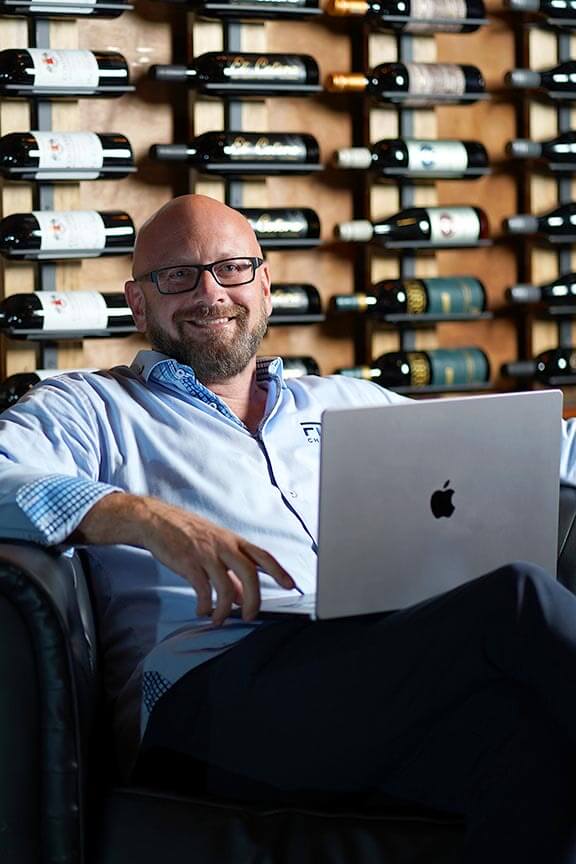Why should you optimize SEO for your WordPress website?
WordPress is one of the best content management systems for SEO. By optimizing your SEO, you can improve your rankings, gain more visitors and customers, and have a great website.
These 5 WordPress SEO tips below are just the beginning of your optimization process. Use our advice and you will truly make your website great and help the search engines discover your content.
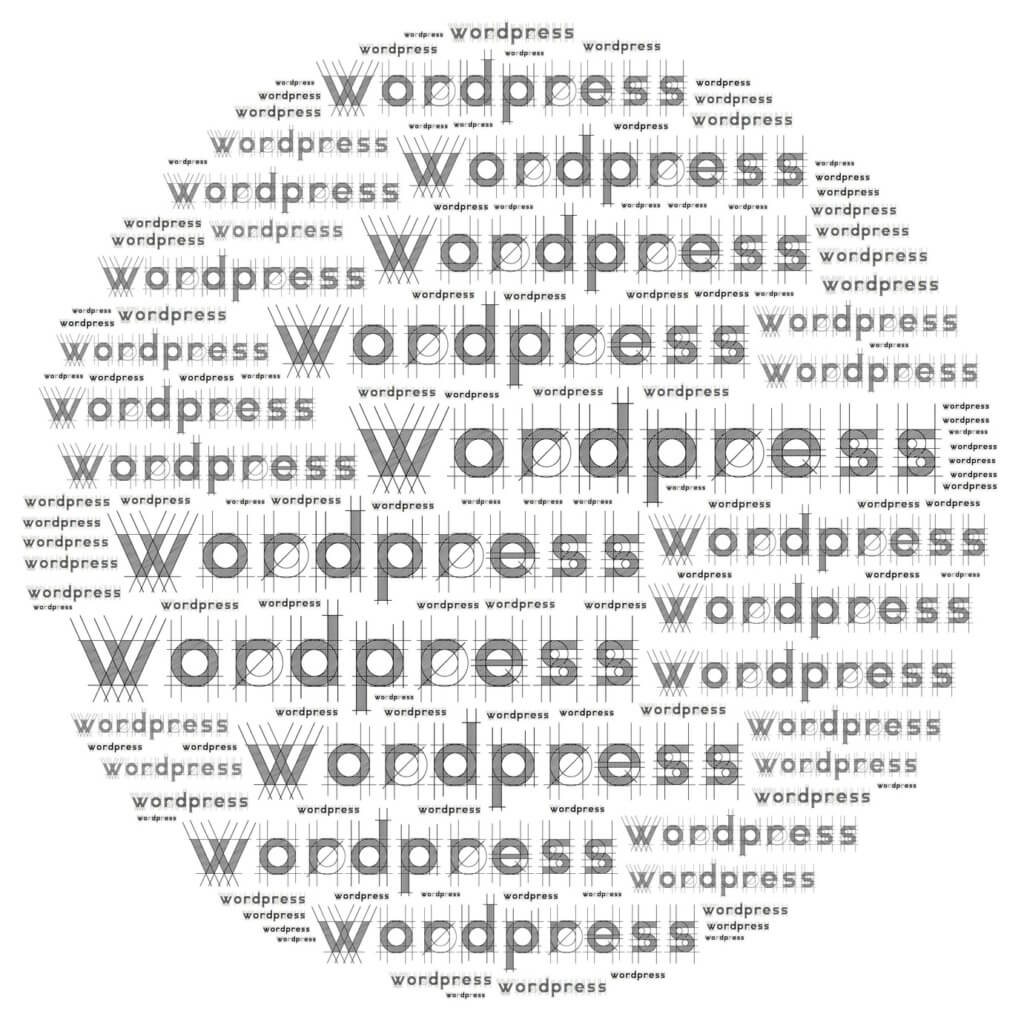
1. Set Your Permalinks
The first goal in this list of WordPress SEO tips is to successfully set your permalinks. Permalinks are the URLs of your website’s pages and posts. They are what users will enter in the address bar to connect to your website.
Other websites and search engines will also use them to link to your website.
WordPress has the default permalink setting ‘?p=[id]’ when you are first creating a WordPress website. However, you can change them accordingly, as the default setting isn’t all that efficient.
The best permalink form for SEO is to change the default setting to something more understandable. You want your permalink to be easy to remember by users and simple to index by search engines.
The most recommended option is to change it to ‘/postname/’ or ‘/category/post-name/’.
2. Use Google Analytics
The next tip is to maximize your use of Google Analytics to enhance your website. Google Analytics is an analytic tool that can help you manage your website traffic for free.
Google Analytics can help you reach your target audience by:
- Informing you of traffic source and behavior
- Locating a 404 error page
- Examining the behavior of your visitors
- Helping you defeat spam
- Displaying data related to your traffic
To take advantage of this free tool, all you have to do is create an analytics profile for your website and then install the plugin. Then you can change the options as necessary to fit the tracking tool for your website.
Maximizing your SEO involves implementing changes, but also measuring the effects of those changes, so you can figure out what is or is not working.
3. Optimize Your Visuals
A major tip in this list of WordPress SEO tips is to optimize your visuals, as images and videos are important for any type of website.
The success of your SEO efforts relies on how you tag and name these visuals. Proper tagging will overall improve your chances of being ranked higher in image searches.
This is due to the fact that Google displays text and images on its search engine pages. It uses relevant media from posts when someone searches for something in particular.
When you upload media to your WordPress website, make sure you optimize the title, caption, alt text, and description. Doing nothing and just uploading a visual with a random name will only hinder your search engine rankings.
Use keywords in the file name of your visuals for better relevancy and ranking. Take advantage of the tags to provide better usability and ranking as well.
However, to truly optimize your media, you must also consider compressing and resizing.
You can do this by going into the media settings and changing them to how you see fit for your website. By changing the size of your visuals, you can decrease your page sizes and improve overall loading performance of your website.
4. Use SEO Themes
If you want to make the most out of your SEO, then choose a theme that is actually optimized for search engines and not just aesthetically pleasing.
SEO-based themes will have the proper speed and code to help Google connect to it and rank accordingly.
Google will thoroughly look through the source code to find relevant content, but you have to make sure it is laid out neatly. Fast-performing themes are vital because loading time is factored into your ranking.
When trying to decipher between the themes, make sure you look for:
- Open graph meta tag incorporation
- Appropriate meta title tags and heading
- Clean HTML structure
- Correct use of the URL meta tag
You might also want to consider more responsive themes as they provide a better user experience on all platforms, including mobile devices. Your audience will see the same layout and site experience, no matter where they are.
5. Link Correctly
Last but not least, our WordPress SEO tips ends with making sure that you link correctly on your website. Adding links to your posts is important, but you must optimize it as well.
When you link to your own posts, you can accelerate your SEO work and improve the user experience. However, only interlink when appropriate and relevant, don’t just do it for the sake of linking.
Luckily for you, WordPress has plenty of plugins that can help you with related posts. These plugins can search through all of your posts to find relevant subjects and then you can link accordingly.
If you are backlinking to another website, make sure to keep it relevant to your topic and with high authority websites only.
You also need to fix any broken links that may exist, as too many can actually decrease your ranking on search engines.
The Broken Link Checker plugin can handle broken links so you don’t get negative impressions. You can also set up notifications so you can immediately fix broken links as they may arise.
Utilize These WordPress SEO Tips Today
There you have it, 5 WordPress SEO tips to help you optimize your WordPress website.
If you need further help with SEO, then consider us at Five Channels. We specialize in top organic placement for your business and can help you optimize your website to rank higher for quality traffic.
Find success for your business and take the full website audit to see where your website stands, for free.
So what are you waiting for? Maximize your SEO for your WordPress website right now.
Owner and Chief Marketing Officer, Jason Hall, and his team specialize in creating brand awareness / traffic and lead generation / marketing funnel and conversion optimization, while utilizing the appropriate marketing channels available within your industry. With diverse clients throughout the world, Jason's team is well connected within many industries to assist with your marketing strategies. With no long term contracts and various levels of service, Jason's team will increase the quality of your online traffic, leads, and sales.
About the author...
Located in the heart of the Emerald Coast - Destin, FL, founder and Chief Marketing Officer, Jason Hall, and his team specialize in creating brand awareness / traffic and lead generation / marketing funnel and conversion optimization / and PR campaigns, while utilizing the appropriate marketing channels available within your industry.
With diverse clients throughout the world, Jason's team is well connected within many industries to assist with your marketing strategies. With no long term contracts and various levels of service, Jason's team will increase the quality of your online traffic, leads, and sales.